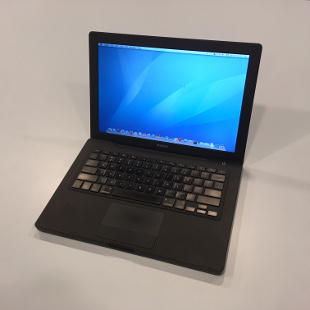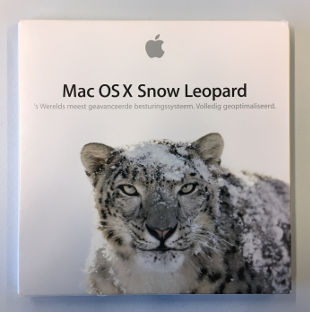
|
||||||||||||||||||||||||||||||||||||||||||||||||||||||
|
Machines |
Contents
Construction ConstructionThe case of this laptop computer is made of polycarbonate, a light-weight, strong, transparent thermoplastic polymer used as construction material in many applications, from greenhouses to compact disks and safety goggles. In the case of the black Macbook, a matte black finish is applied to its exterior, leading to the nickname of the "Blackbook". A white model was also available; this has a smoother finish that has proven less resilient and scratch-resistant over time. Both types are also known by their Apple Device Identifier A1181. The black case is durable and quite sturdy. One might argue that the word "plastic" is something of a misnomer as this type of Macbook is far less susceptible to deformations than those with the aluminum case; examples of the latter can be readily found on ebay with disfiguring scratches, bent corners, and dramatic dents reminiscent of the metalwork of crashed cars. HardwareCPUThis machine is firmly rooted in the Core Duo and Core 2 Duo era. This has consequences for the number of cores and the clock speed, and the processor is on the fault line between 32- and 64-bit operating systems. The blackbook came in five different versions featuring progressive upgrades of the CPU, RAM, and hard drive capacity, shown in the table below. Model number: A1181
*) 4 GB is reported by these systems, but only 3 GB will be usable. Ports
The blackbook came equipped with a modest (for its day) array of connections and ports. Shown in the photo is the left side of the computer, featuring (from left to right): the MagSafe charger connector, Ethernet port, Mini-DVI, Firewire 400, 2 x USB 2.0, 3.6 mm microphone and stereo headphones jacks, and Kensington lock. Absent are SD card and Express Card slots. On the right side of the machine is the DVD drive and on the front is an infrared detector for use with an Apple remote control. Screen, keyboard, and trackpadFor all incarnations of the laptop the display is a glossy 1280 * 800 screen. It is not as bright or as color accurate as modern displays, but is sufficient for indoor use. The keyboard is one of Apple's first featuring the "chiclet" style keys. It works quite well, although I would recommend to try to get a US version of the keyboard for the larger "ANSI" Enter key. For many other localized versions a narrow, reduced-size variant of the double-height ISO standard enter key is used, which is easy to miss when typing at a fast pace. This shape has been in use since the 8-bit Apple //e from the early 1980's. 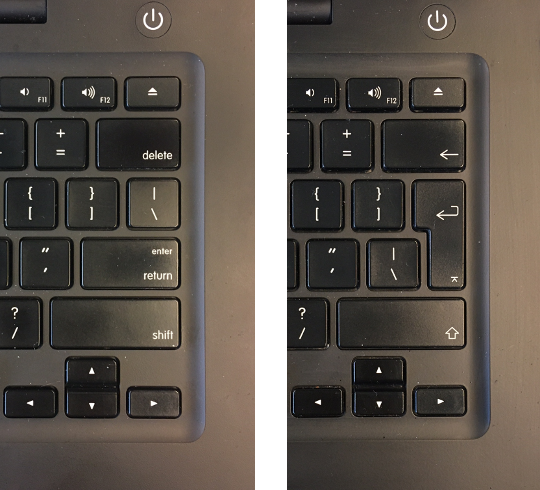 US keyboard with an ANSI-style enter key and "International" keyboard with a narrower version of the ISO standard enter key. Also note the different key legends of the respective delete, shift, and enter keys. The trackpad works well, with the usual accuracy we've come to expect from Apple. This vintage is not yet the "glass" variety, and its surface will lose its texture and become worn after extensive use. Using a mouse is therefore recommended. Upgrades and repairUnlike many other Apple computer models, the 2006-2008 Macbook offers easy access to the battery, the RAM, and the hard disk. The battery is easily removed by twisting a lock with a coin, and behind that lie two DIMM slots and the SATA hard disk location. (fotootje) Typical problems for this type mostly involve the top case - the part that comprises the keyboard, trackpad, and palmrest. One issue is the cracks that eventally appear on the front edge of the top case. These cracks are caused by two linear protrusions on the left and the right above the screen that rest on the top case when the lid is closed. After some years of opening and closing the machine, the cumulative pressure will have this effect. Repairs generally involve the replacement of the top case. This is a design flaw that was covered by Apple warranty for a time, but this is obviously no longer in effect today as the A1181 is a legacy item. 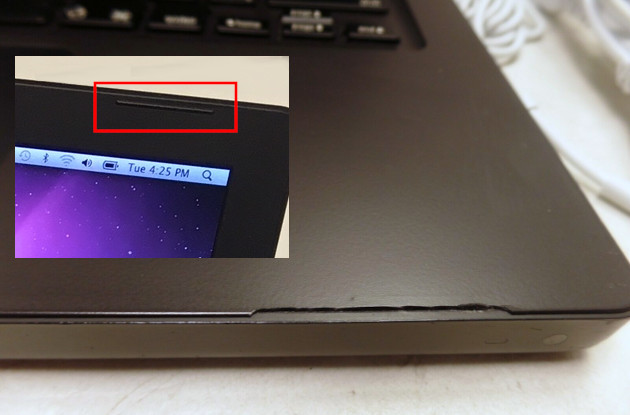 Another issue is already mentioned above, and that is that the coating on the surface of the trackpad will gradually wear away and disappear after use, leaving a shiny, apparently smooth surface which actually has increased friction and is not nearly as comfortable to use. Finally, the trackpad button and the power button will eventually lose their tactile "click". Repairs, while doable, are generally more involved than is the case with "Windows laptops" of the same class. To replace the aforementioned top case for example, visit the Ifixit site for a step-by-step procedure. Step by step explanations for various repairs can also be found on YouTube. Operating systemThe original through the mid-2007 Macbook originally were sold with some version of OS X 10.4 Tiger. The later two came with OS X 10.5 Leopard. All versions except the one with the Core Duo CPU (ID 1,1) can be upgraded to 10.7 Lion. It is actually possible to upgrade to OS X 10.8 Mountain Lion, which involves patching the installer and is unsupported by Apple; see the link at the end.
Note that the somewhat more modern 10.7 is likely to have slightly more software available for it, or perhaps newer versions, and while the core2duo processor is a 64-bit processor, Apple has ruled that this type of Macbook will boot to a 32-bit kernel in 10.6, limiting the addressable RAM to below 4 GB. In 10.7 however, the Macbook runs in 64-bit mode, and it can therefore address more than 4 GB of RAM. Continued useCan a computer of this vintage be used reasonably in the 2020's? I think it can. There are however some caveats of which you should be aware.
But if you can live with that, the A1181 Macbook can be a cheap and durable computer for off-line use which is easy to upgrade (up to a point) and actually looks as cool as a Thinkpad. Eventually the battery will no longer hold sufficient charge to be practical. Replacements are becoming difficult to find, and this will ultimately limit the usefulness of any laptop. SoftwareVintage commercial softwareAs mentioned above, getting software that runs on a vintage system can be problematic. Commercial developers have long since moved to later versions of the Mac OS. Nevertheless, one may still find appropriate versions of commercial titles on the second-hand market (helped by the fact that physical installation media were still popular in the era in which the A1181 Macbook was released). This includes various versions of the Mac OS X itself, and packages like Microsoft Office for example. Unmaintained buildsDevelopment of free or open source software in directly installable form that will run on versions of OS X is partly precluded due to these operating systems being outmoded, with a consequently small userbase. However, most publishers maintain a repository where older versions are kept, often with notes as to the system requirements. Examples are:
Maintained buildsThere are some apps in active development that still offer builds for OS X 10.6 and 10.7.
Open source and MacPortsThe eminent other source of software, especially applicable to Unix-based operating systems like Mac OS X, is the do-it-yourself compilation route. Simply download the source code for the software that you are interested in, and compile! However, it is not always quite that simple. A C and/or C++ compiler is required, and while Xcode is included on the 10.6 DVD, it is a separate download for 10.7. Most open source titles are developed for and on Linux machines, which is a somewhat different environment. Consequently some editing is occasionally required to get the make process running properly, which can be a frustrating experience. A solution is to use MacPorts. This command-line oriented package management system takes care of the entire process of downloading open source software — with any prerequisites, if necessary compiling it locally (which is why Xcode is required to use MacPorts), and installing the resulting binaries and libraries. But yet again, support for legacy systems is not guaranteed; the MacPorts site gives an indication of compatibility per port. LinksFor more information, visit the links below.
(Originally written 2021/06/29)
|